Difference between revisions of "Winter's Edge"
| Line 13: | Line 13: | ||
===Contacts and Directions=== | ===Contacts and Directions=== | ||
| + | Winters edge now has a Ventrilo server. I had been wanting to get one for a while to keep in touch with a few of my friends serving over seas in the armed forces and though it would be useful to have one for the principality as well. | ||
| + | |||
| + | This is an easy way to communicate with other people and parks in the principality. | ||
| + | |||
| + | |||
| + | For those unfamiliar with Ventrilo it is a voice and chat communications program. | ||
| + | |||
| + | It can be down loaded at http://www.ventrilo.com/download.php | ||
| + | |||
| + | One you have the program you'll need the following information | ||
| + | |||
| + | Note! You'll need a mic hooked up to the computer in order to talk but don't go out and but one just for this. If you don't have a mic don't worry, Just click on the 'Chat' button once you get in. Those with a mic will also have to click chat to see what your typing. | ||
| + | |||
| + | First click on the 'User Name' field and enter the name you want displayed once you enter the server. | ||
| + | |||
| + | Setting up the server info. | ||
| + | |||
| + | 1. Click on the arrow to the right of the server field. | ||
| + | 2. Click the 'New' Button and name the server ( winters edge is fine ) | ||
| + | 3. Enter VA1.LeetVent.com in the 'host name or ip field'. | ||
| + | 4. Enter 4118 in the 'Port number' field | ||
| + | 5. Enter Calypso in the 'Password' field | ||
| + | 6. Enter Winters Edge in the 'Default channel' field | ||
| + | |||
| + | There will be 5 boxes to the left with check makes in them. Just leave them alone and click the 'OK' button. | ||
| + | |||
| + | Now just click the connect button and your in. | ||
| + | |||
| + | The only thing I ask is that if you do hop on you stay in the Winters edge room. If it becomes needed I can make a few more winters edge rooms for smaller conversations. | ||
| + | |||
===See also=== | ===See also=== | ||
*[http://web.utk.edu/~sbates/cea/index.shtml Winter's Edge Website] | *[http://web.utk.edu/~sbates/cea/index.shtml Winter's Edge Website] | ||
Revision as of 12:20, 27 February 2008
Contents
The Principality of Winter's Edge
The Principality of Winter's Edge is an active divison of Amtgard in the South Eastern United States. We are a confederation of groups with chapters in locations such as Knoxville, Asheville, Oak Ridge, Atlanta, and Huntsville. The Principality of Winter's Edge is housed underneath the great Kingdom of Neverwinter, based out of Florida.
Heraldry
History
Alliance of a number of Amtgard Chapters in the central eastern United States, banded together towards the goal of creating an Amtgard Kingdom in this area. Formerly known as the Central Eastern Alliance.
Sponsored as a Principality by the Kingdom of Neverwinter, it functions in many ways as its own kingdom.
Events
Contacts and Directions
Winters edge now has a Ventrilo server. I had been wanting to get one for a while to keep in touch with a few of my friends serving over seas in the armed forces and though it would be useful to have one for the principality as well.
This is an easy way to communicate with other people and parks in the principality.
For those unfamiliar with Ventrilo it is a voice and chat communications program.
It can be down loaded at http://www.ventrilo.com/download.php
One you have the program you'll need the following information
Note! You'll need a mic hooked up to the computer in order to talk but don't go out and but one just for this. If you don't have a mic don't worry, Just click on the 'Chat' button once you get in. Those with a mic will also have to click chat to see what your typing.
First click on the 'User Name' field and enter the name you want displayed once you enter the server.
Setting up the server info.
1. Click on the arrow to the right of the server field. 2. Click the 'New' Button and name the server ( winters edge is fine ) 3. Enter VA1.LeetVent.com in the 'host name or ip field'. 4. Enter 4118 in the 'Port number' field 5. Enter Calypso in the 'Password' field 6. Enter Winters Edge in the 'Default channel' field
There will be 5 boxes to the left with check makes in them. Just leave them alone and click the 'OK' button.
Now just click the connect button and your in.
The only thing I ask is that if you do hop on you stay in the Winters edge room. If it becomes needed I can make a few more winters edge rooms for smaller conversations.
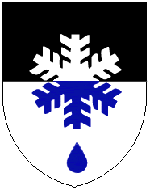 by
by